Advanced Search¶
Advanced Search allows a user to choose specific fields for their search terms. You can set up an Advanced Search page by following the steps below.
- Enable the Advanced Search module (NOT the "Islandora Advanced Search" module; this is deprecated and will be removed eventually).
- Configure the module at
/admin/config/search/advancedif desired.- Configuration allows you to allow/disallow searching all fields, and to change the operator icons.
- Create a Basic Page to hold your Advanced Search block. Give it a useful path, e.g.
/advanced-search.- If desired, include it in a menu.
- Embed the block on your new page:
- Go to Structure -> Block layout
- In the Content region, click Place Block
- Add the block "Advanced Search for Page (Grid)"
- On the block's configuration screen, choose which fields are available to select, by dragging them up from the Hidden section
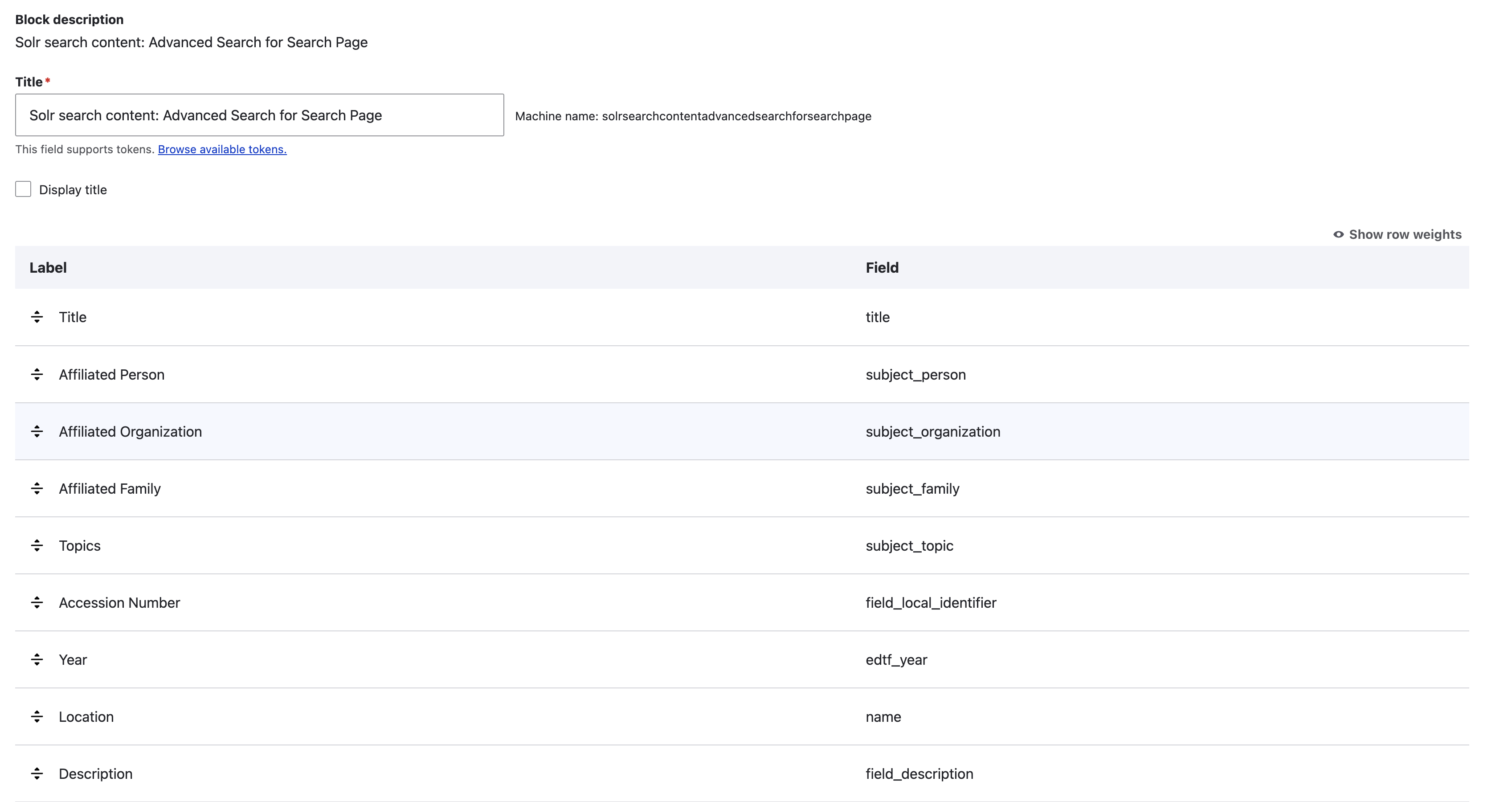
- Still on the block configuration page, scroll down to the Visibility section.
- Choose "Page"
- Select "Show for the listed pages" - this means that your block will appear only on the pages you list in the Path section
- In the Path section, enter the path to your Advanced Search page (e.g.
/advanced-search)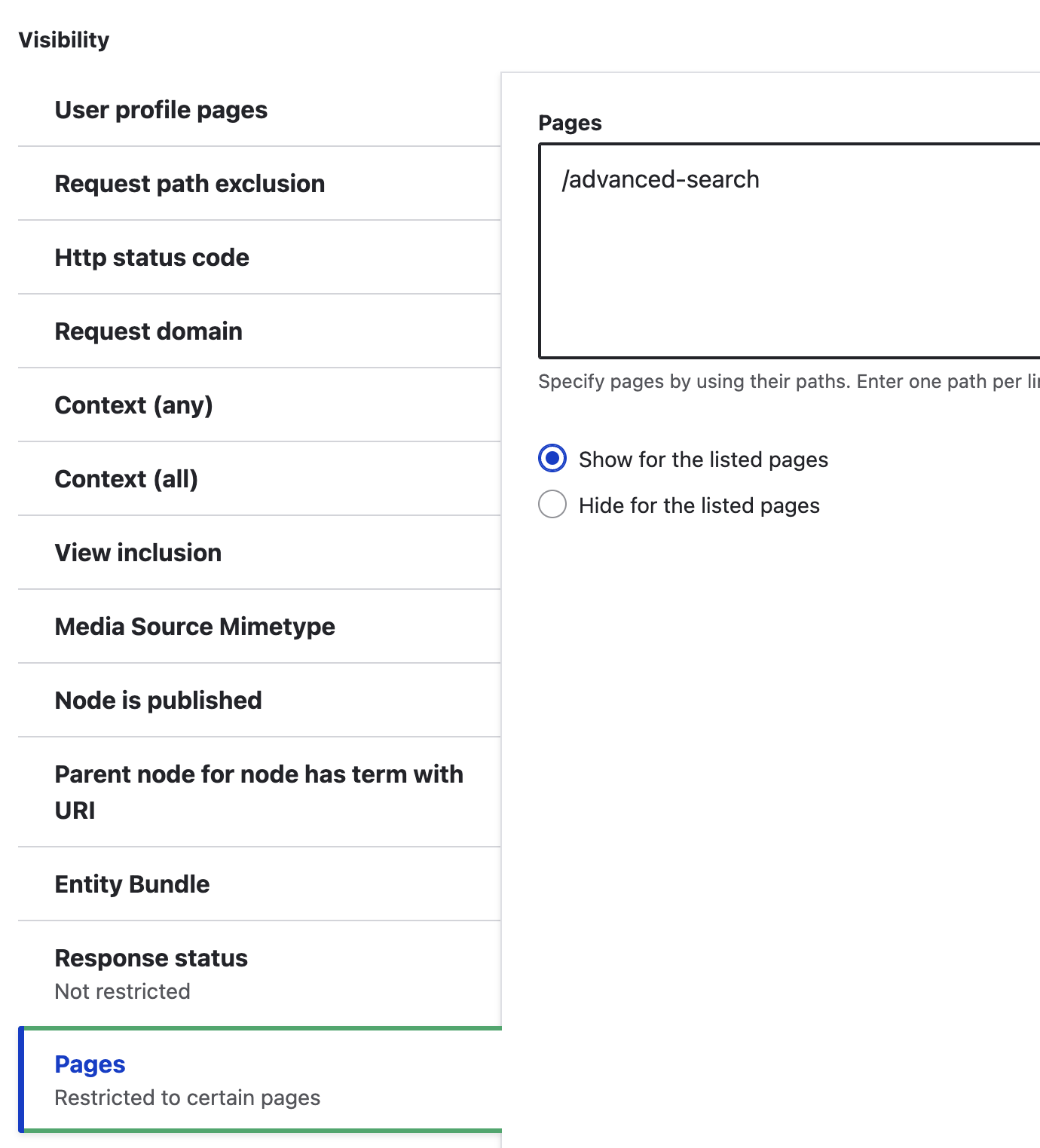
- Save your block settings