Compound Objects¶
Compound objects are a sort of sub-collection that link several Repository Items together. When looking at a compound object, users see all of its child objects (or "parts"), and can navigate between them.
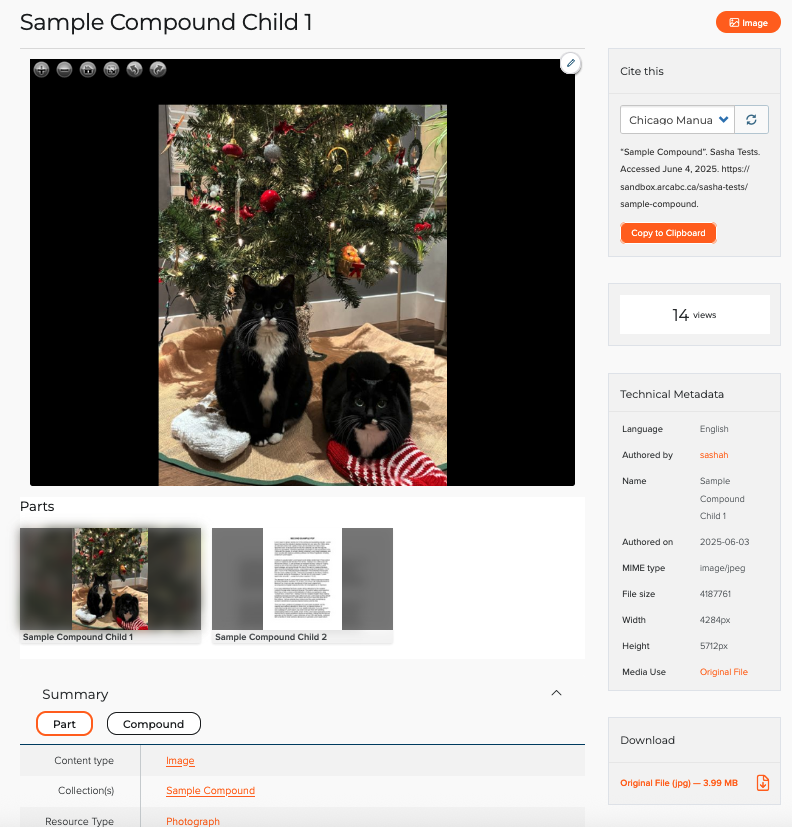
To create a compound object, create the Compound Parent first.
- Add a new Repository Item.
- Fill in the metadata form. Under
Content type, select "Compound". - Save.
Then, create your child items:
- Add a new Repository Item.
- Fill in the metadata form. Under
Collection(s), start entering the title of your Compound Parent, and click the result that comes up. - Save, add media, etc.
To add an existing item as a child of your Compound Object:
- Navigate to that item, and Edit.
- Under Collections, create a reference to your Compound Object.
- Save.
To remove a child item from a Compound Object:
- Edit the child item.
- Under Collections, remove the reference to the Compound Object. You may also add a new reference to another parent (e.g. a collection).
- Save.